A "bus error" occurs when the debugger performs a memory access that can not be handled by the CPU. It is important to understand that a bus error is generated inside the CPU and then reported to the debugger.
A bus error can have many causes: No memory available at a certain address, access denied (read or write protected), wrong access mode (access width, length) or alignment. A bus error is not always reported with an error message, e.g. in the List or Data.dump windows a bus error is displayed by ????????
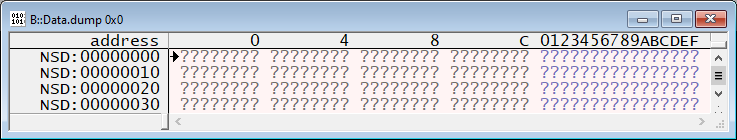
To find out which access this was do the following steps:
1. Find out which operation is responsible for the bus error, e.g. executing a specific TRACE32 command or opening a TRACE32 window
2. Prepare everything to reproduce the bus error, but do not trigger it yet.
3. Open the SYStem.LOG window, press the Init button and set the "log" state to ON
4. open SYStem.LOG.List
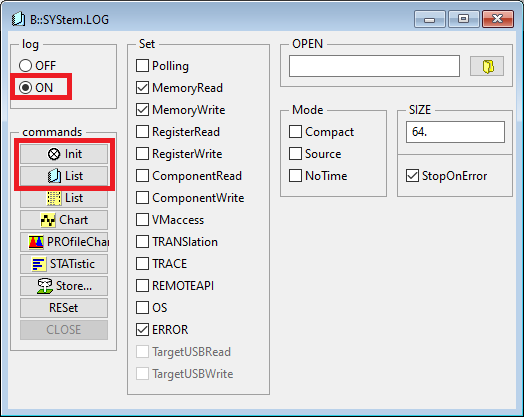
4. Perform the operation to trigger the bus error.
5. The SYStem.LOG.List window now contains the access information that triggered the bus error in it's last line.
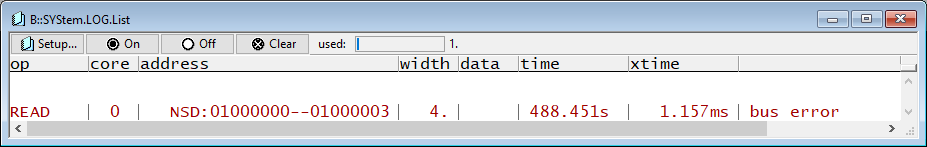

Add a comment