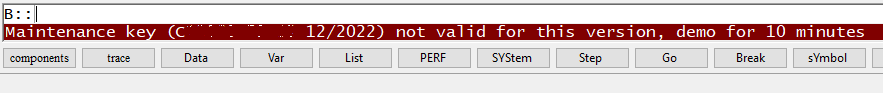
This error message "Maintenance key (...) not valid for this version", or "Warranty key (...) not valid for this version", means that you are using a TRACE32 PowerView software version which is not covered by your software maintenance included in the debug probe.
All Lauterbach products are delivered with a full version of the TRACE32 PowerView software and a 12-month software guarantee. This original software version can be used indefinitely. The original software guarantee allows users to upgrade their software version for 12 months from the date of purchase. No extra software maintenance key is required within this period. After this 12 months period, an additional maintenance key is required in order to upgrade the TRACE32 software. This key has then to be programmed into the debug probe.
You can check the expiration date of the current maintenance under TRACE32 Maintenance Check or using the LICENSE.List command in TRACE32 PowerView.
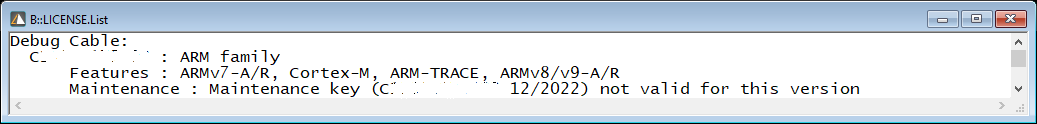
If the LICENSE.List window shows an expiration date inferior to the one reported by the TRACE32 Maintenance Check, then a new maintenance key has been purchased, but has not been programmed into the debug probe. You can retrieve the key in this case here.
If you have no TRACE32 PowerView software running, you can also obtain the serial numbers for your hardware from the product label. Please make sure the serial number you enter is from a debug probe, nexus adapter, CombiProbe or µTrace®. PowerDebug base modules are not licensed.

If your product has licenses for more than one architecture, then the serial number for each architecture has its own maintenance license. When ordering a new maintenance key, please be aware that if you want to do multicore debugging with different processor architectures, all the involved software maintenance licenses should be valid.
For floating licenses, you can obtain the information either from the latest license file (.lic) or from the Status page of the RLM web server. Make sure it corresponds to a Front-End floating license.


Comments (2)
Hello Rebecca,
you can use TRACE32 versions covered by the software maintenance without any limitations. Only updating the TRACE32 software to versions newer than the maintenance expiration date requires a new key.
Regards,
Khaled