You can select a start point and an end point using right mouse click inside a Trace.Chart or Trace.List window and select "First in Statistic" and "Last in Statistic".
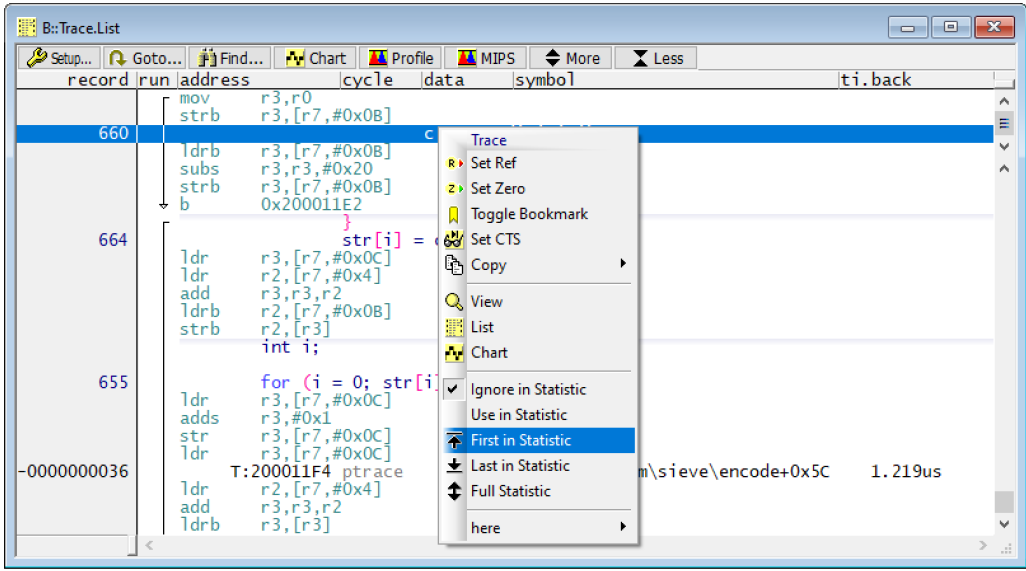
The corresponding TRACE32 commands are Trace.STATistic.FIRST and Trace.STATistic.Last.
The Trace.STATistic commands will then only analyze the selected part of the trace between "First" and "Last", and not the complete trace content.
Please refer to the description of these commands in General Command Reference Guide T for more information.

Add a comment