Running an rlm server on MacOS can have some unexpected side effects. This article shows how to spot them, what the cause is and how to fix them. This current affects rlm server versions 14.1 and 15.0.
Symptoms
TRACE32 is unable to check out a license. The AREA window shows:
Warning: No license available [0x0011]
When launching the rlm server, the terminal window shows the message (No ISV servers to start), highlighted in the screenshot below.
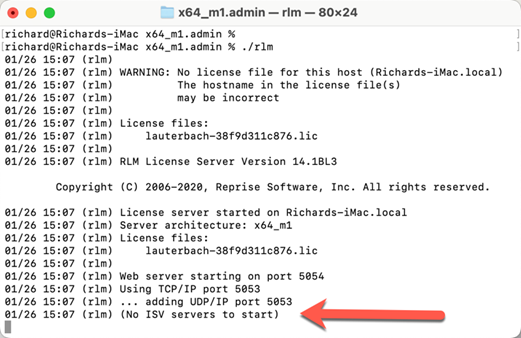
Opening a LICENSE.List window will show the error that TRACE32 is unable to communicate with the server, however, the server is running, and the user can access the web page by browsing to http://localhost:5054
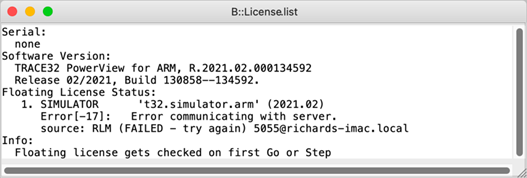
Any instance of TRACE32 launched on another machine on the network will show the same errors and symptoms.
The rlm web server status page will show that no ISV servers are running.
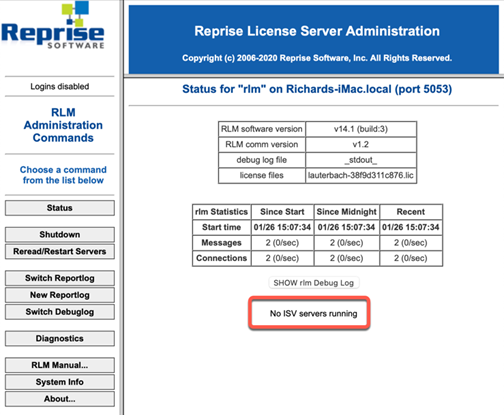
Looking at the rlm web server System Info page may show what appears to be two instances of rlm running. Yet examining the task manager or running
ps -eaf | grep rlm
in another terminal will show only one instance is active.
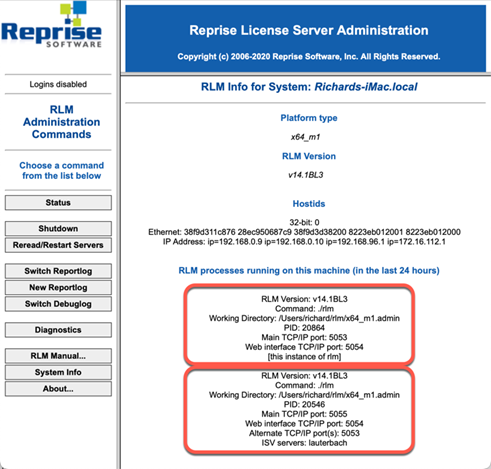
Likely Cause
The rlm server does not recognize the default MacOS line termination character (CR, ASCII 0x13 or <CRTL>+M). Since the user must edit their license file to insert their host name and IP ports, it is likely they will have used a text editor which will have saved the file using this default format. This can be verified by opening the license file with vi.
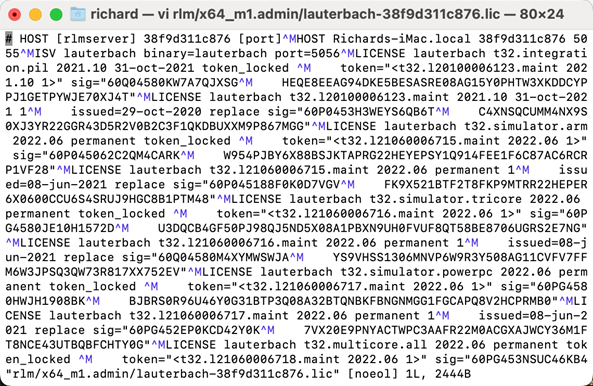
Note in the image that the ^M line termination characters can clearly be seen marked in blue.
How to Fix This
Open the license file in an editor which can change the line termination character and select either Windows (CRLF) or Unix/Linux (LF) and save the file, replacing the existing one.
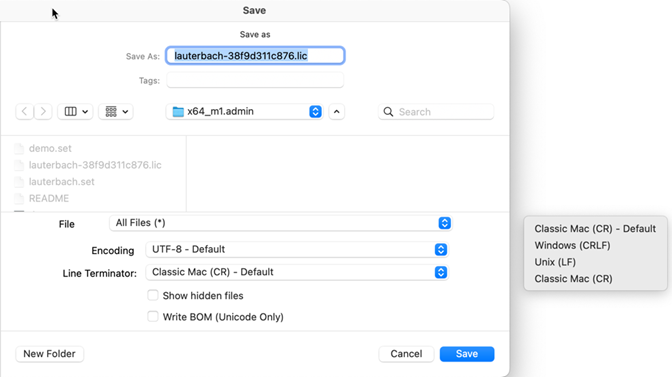
Then either re-start the rlm server or in the rlm servers web management site, select Reread/Restart Servers and click the “REREAD/RESTART” button.
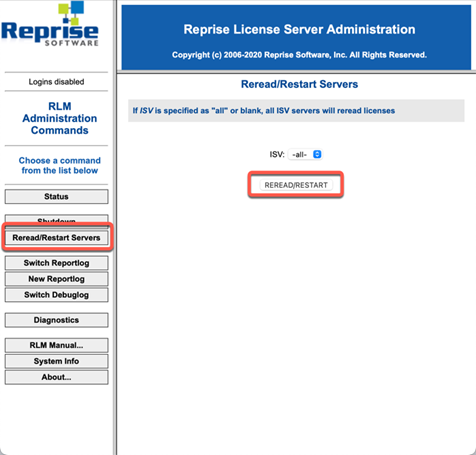
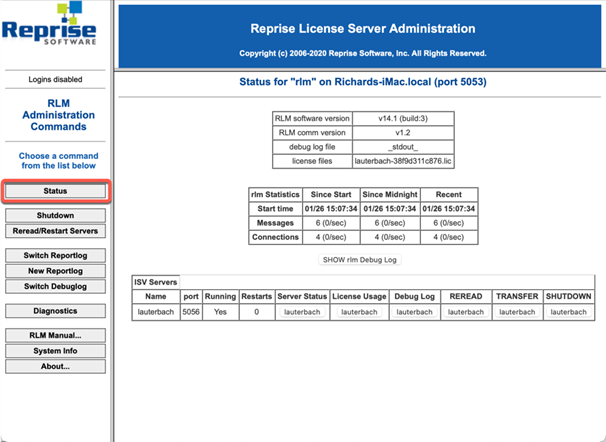

Add a comment